After a successful tutorial session I decided to attempt another tutorial on VideoCopilot, in which I had flopped half way through the tutorial, and I wasn't to sure on how or where I had gone wrong but I will attempt to succeed my next attempt on this tutorial
http://www.videocopilot.net/tutorials/advanced_3d_light_rays/
As you can see from the link above this tutorial was to create a 3d light ray that will beam through a 3d text.
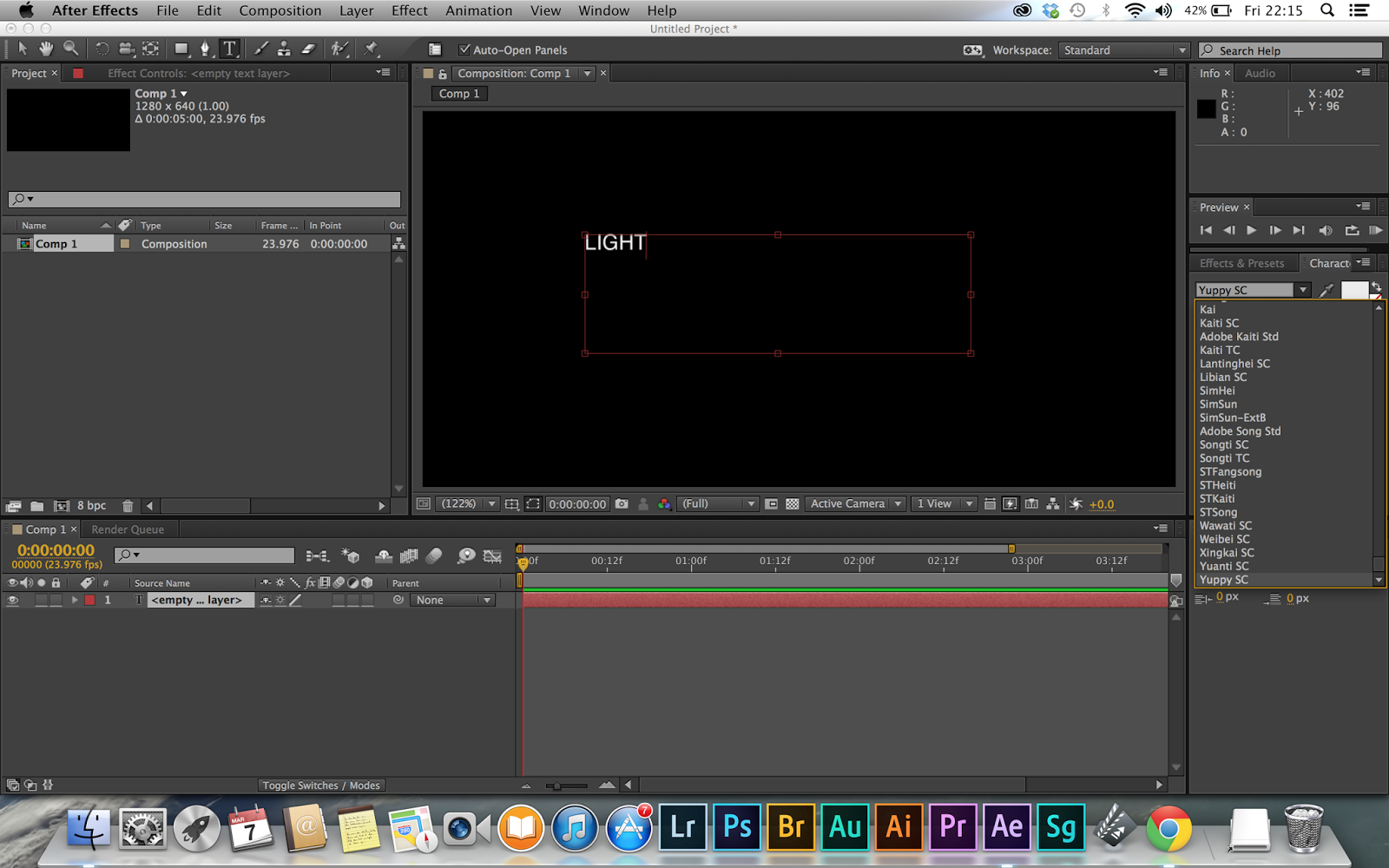 |
| Adding text |
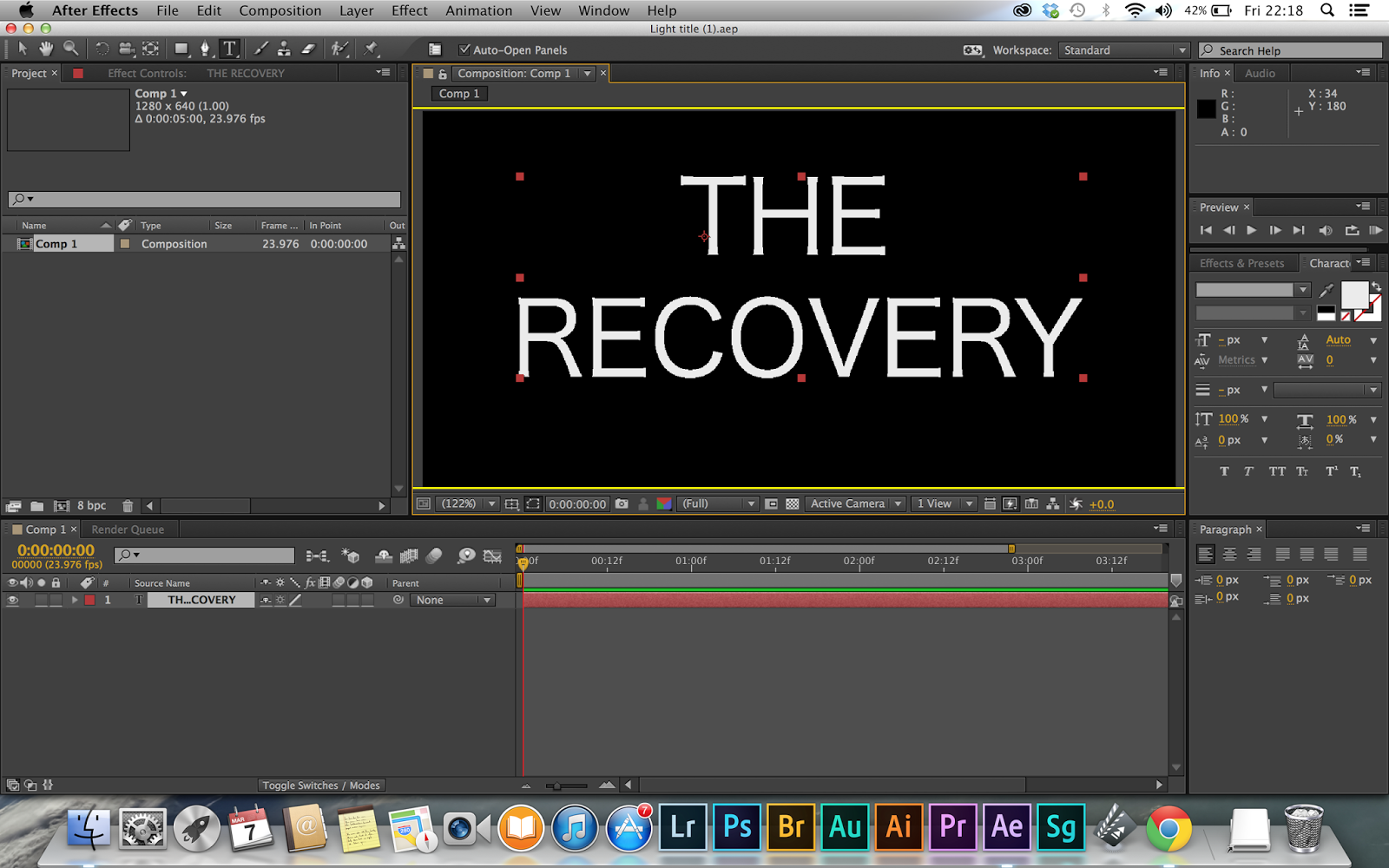 |
| "The Recovery" Current title for my Reflections project |
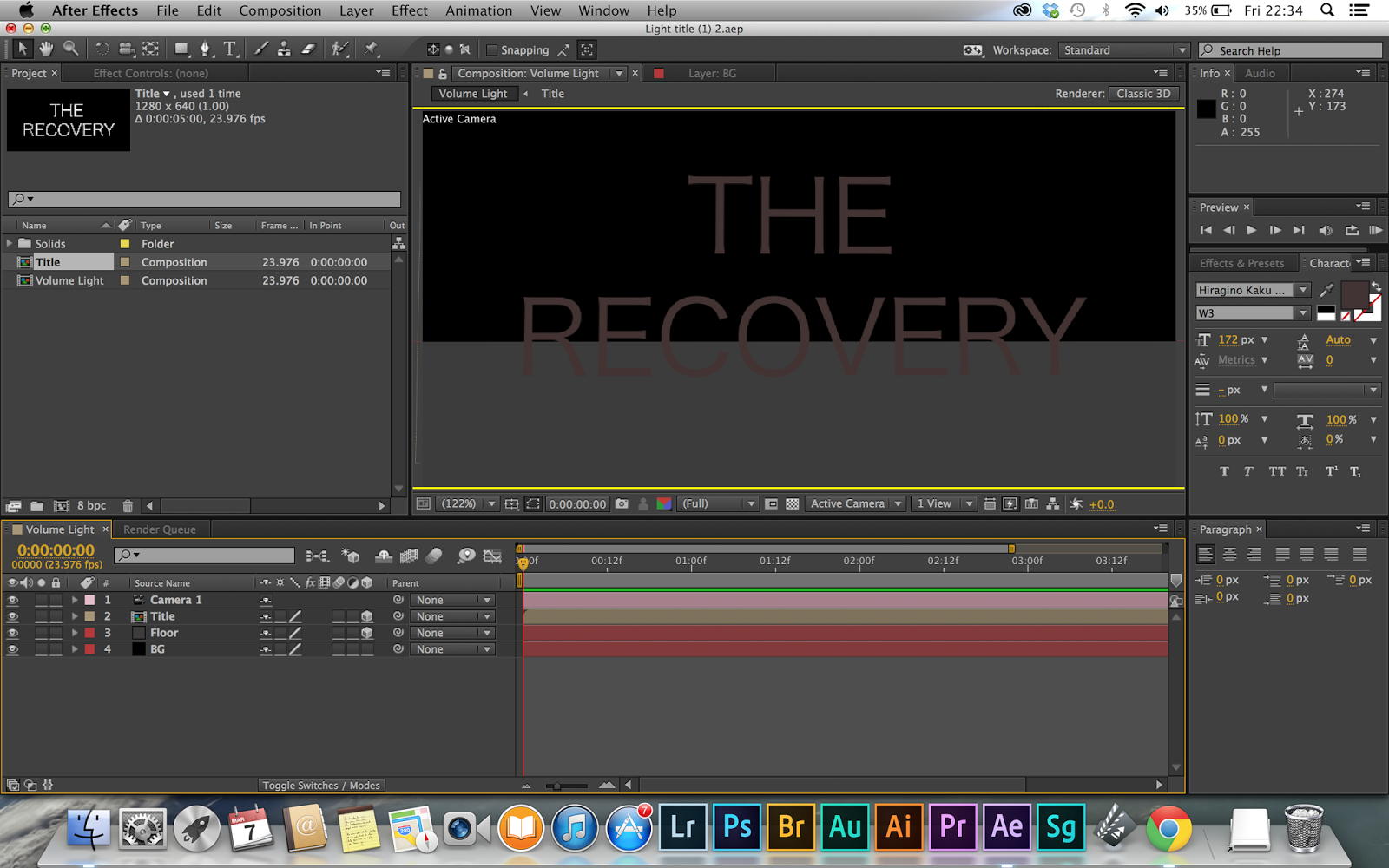 |
| Adding a dark grey solid to act as a floor. |
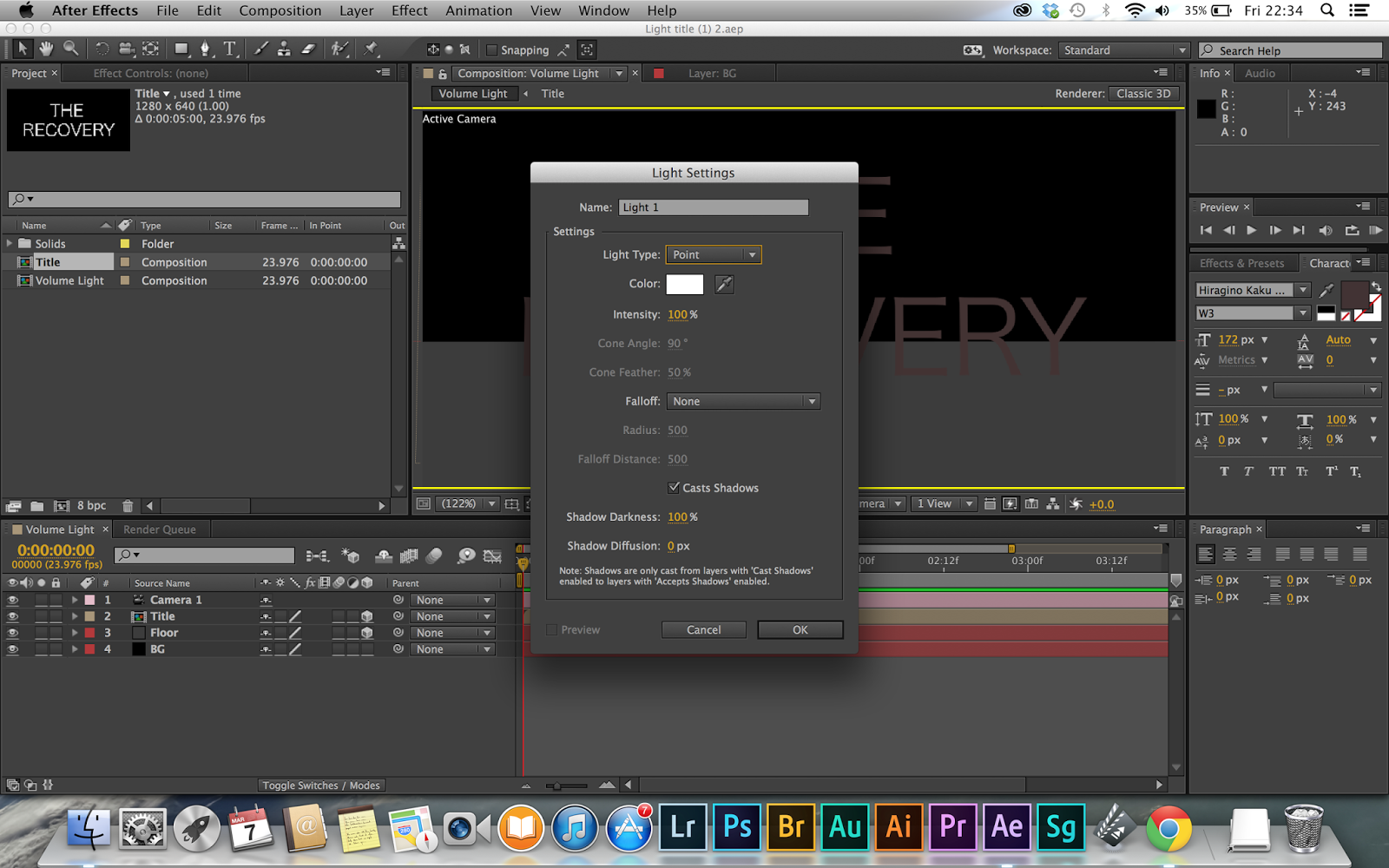 |
| Adding a point light into the composition. |
 |
| The light source doesn't seem to beam through the text for some reason. |
As I continued through the tutorial I had noticed that my light source and text wasn't appearing to look the same as it did in the tutorial.
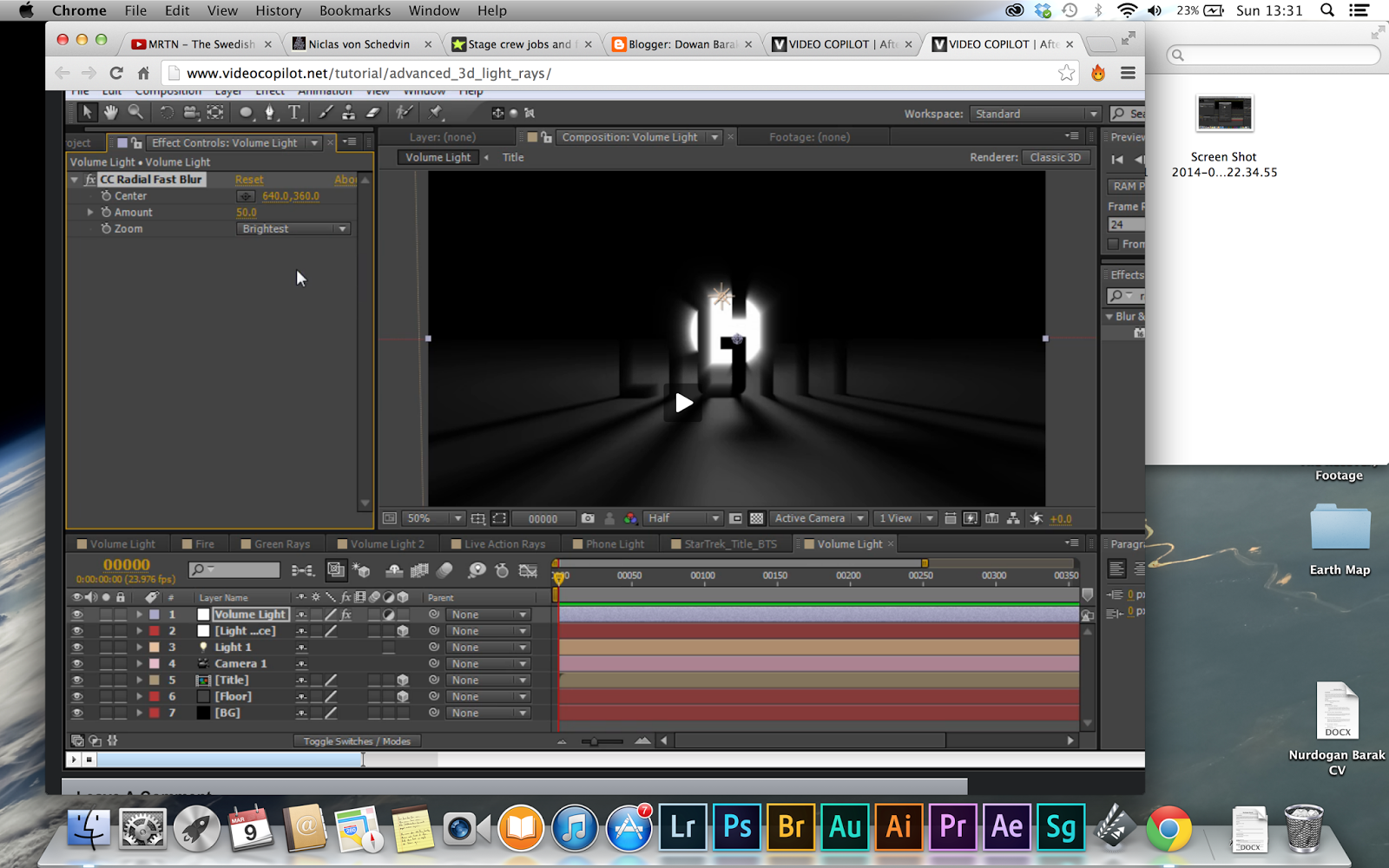 |
VideoCopilot Tutorial. How it should look.
|
As you can see from the above screenshot. My piece looks completely different compared to what we can see in the tutorial. It has something to do with the shadows that are being casted by the light, and at first I thought it could be the font I was using. After playing around with different fonts I noticed that it still wasn't working so I decided to redo the whole tutorial but still I achieved the same result.
If any one has attempted this tutorial or knows why mine is coming out completely wrong, please let me know. Thanks.
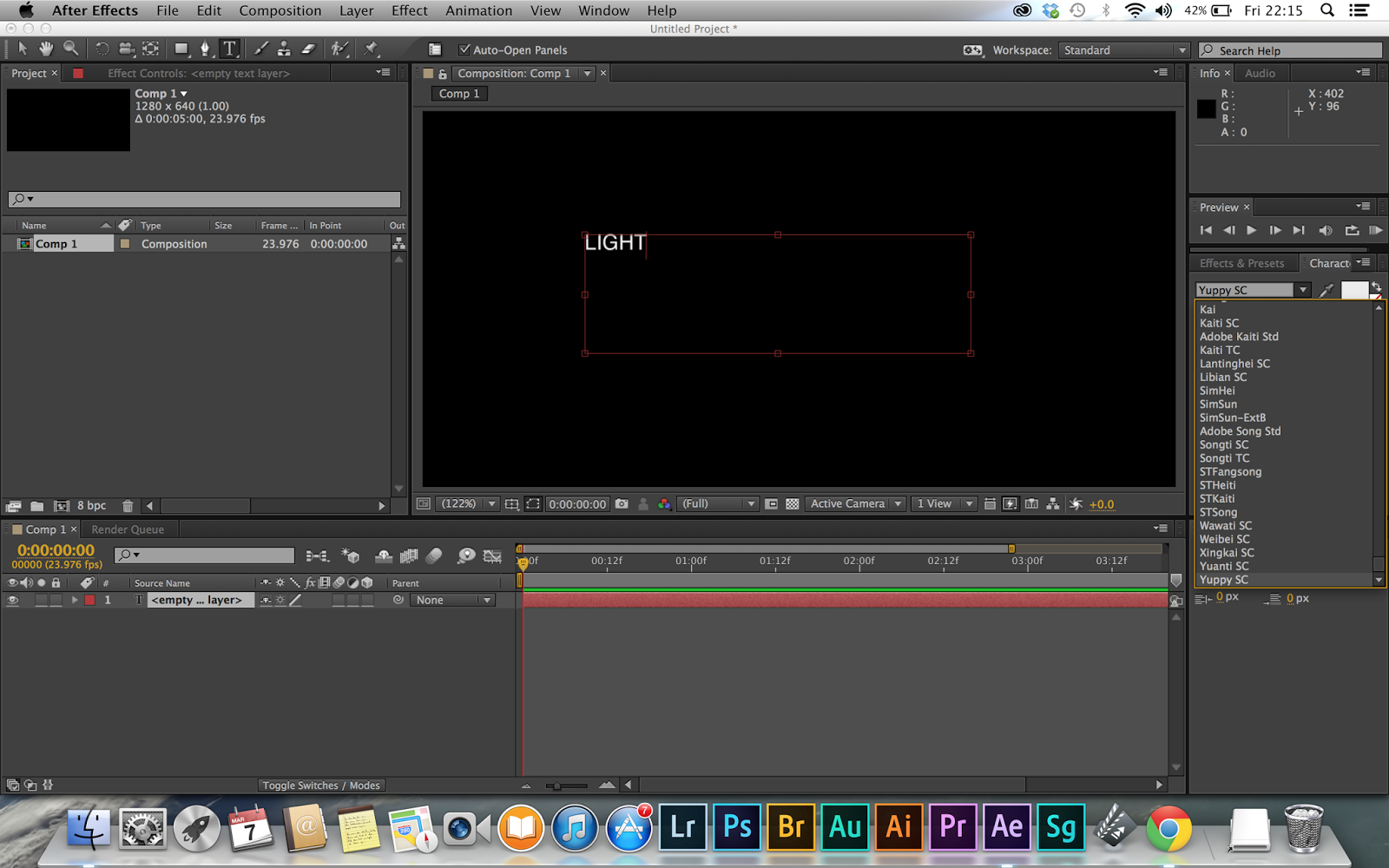
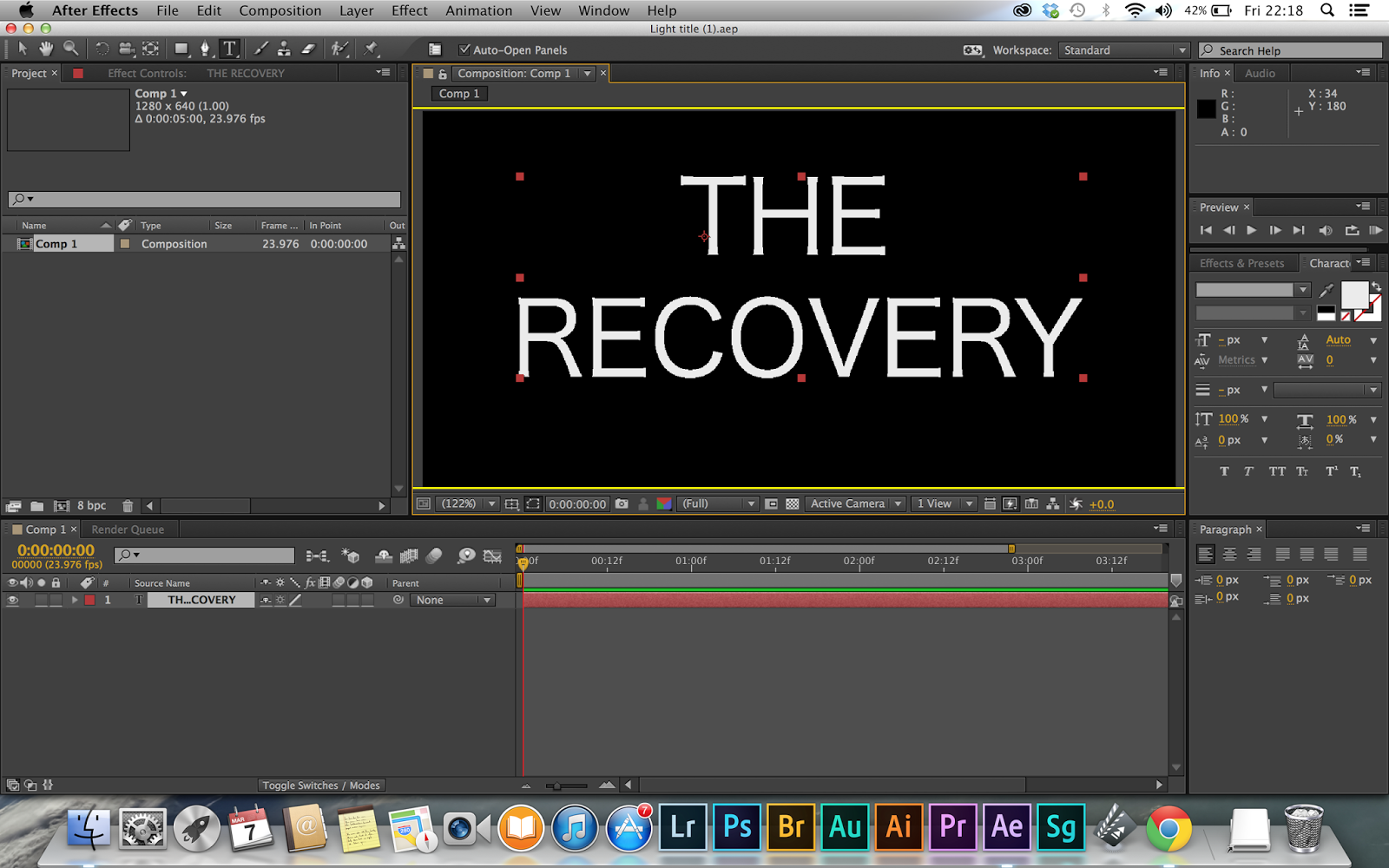
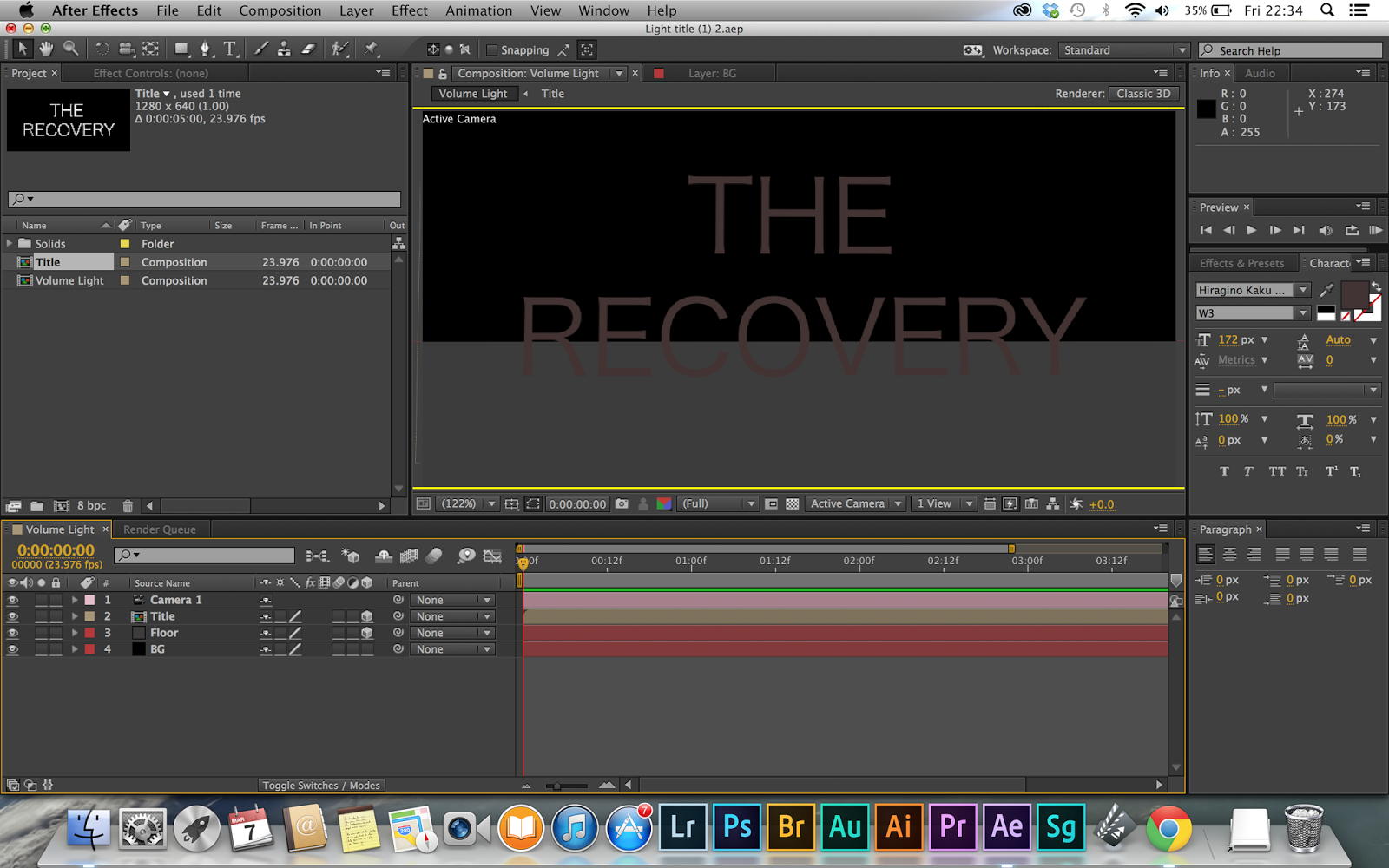
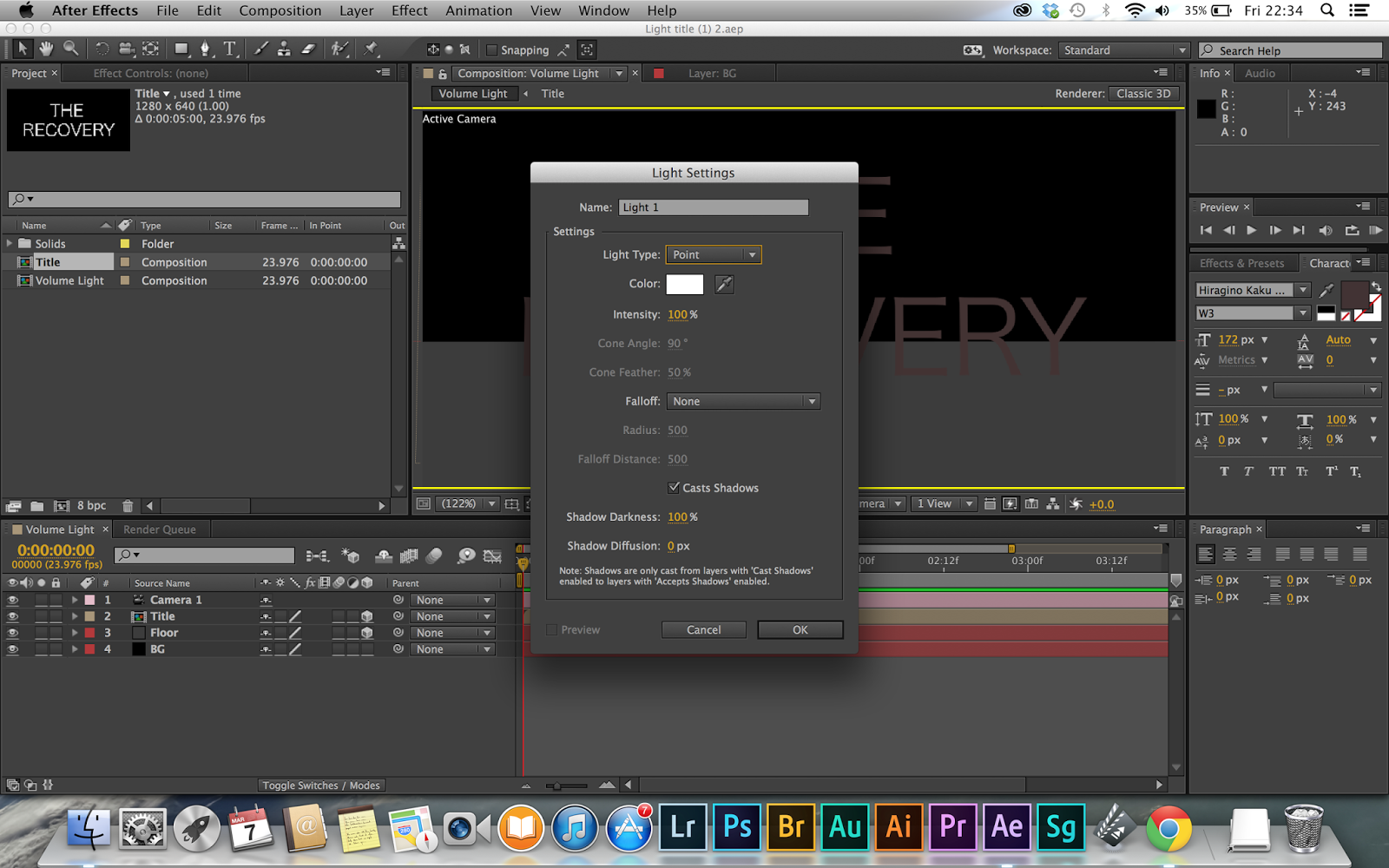

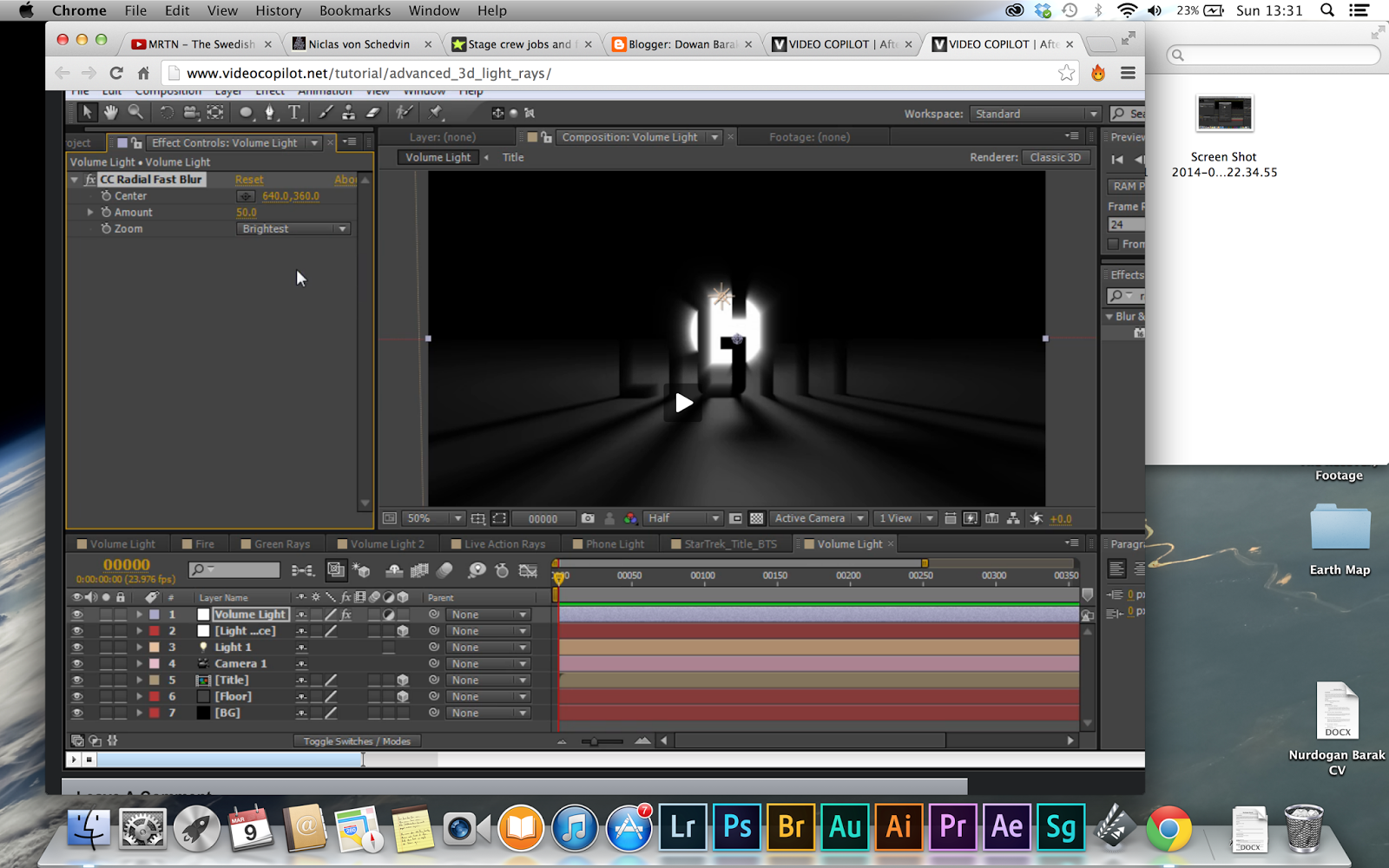
No comments:
Post a Comment